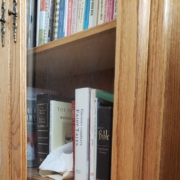Declutter Your Smartphone
When is the last time you looked at the condition of your smartphone?
Did you run the Device Care feature (in Settings for Android) to clear the clutter and help it work more efficiently? 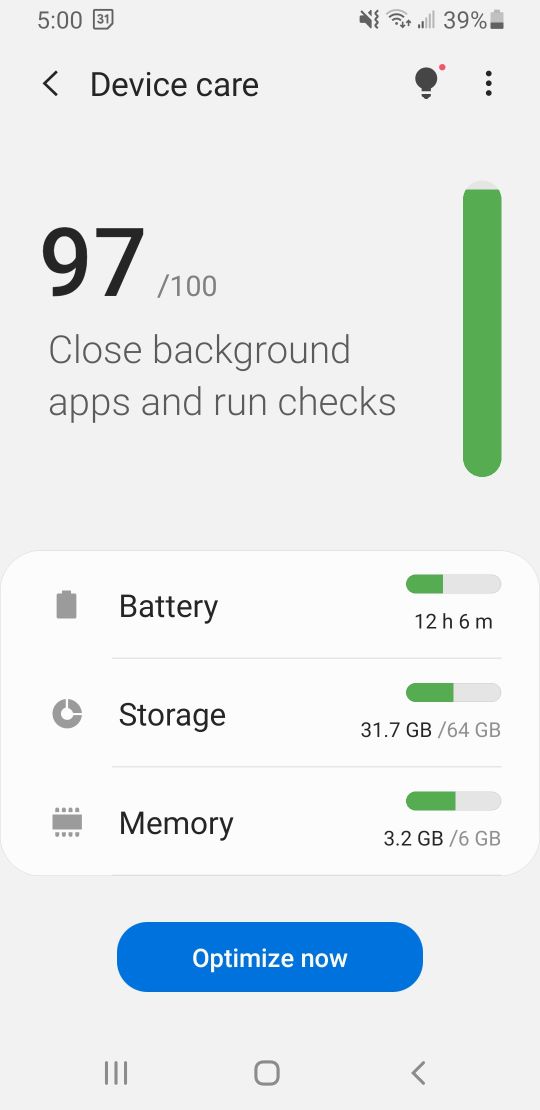
Digital Memories Grow Rapidly
Wherever I go, I take pictures. I also shoot videos. I am pleasantly surprised by people’s reactions to the people-and-nature photos and videos I post to social media. While I use my own smartphone and then spent (too much) time trying to get them high-resolution videos, I’m clearing the temporal clutter in my life. I use their cameras to shoot most of the pictures and videos. Meanwhile, I use my phone only for the must-have (a subjective call) images and video, saving gigabytes of space and time.
Years ago, in the days of pre-digital photography, we dropped off our rolls of film to be developed at a Fotomat booth or mailed them. We were careful about capturing the ideal shot as our hobby could grow quite expensive. Back then, I read that a National Geographic photographer could take as many as 10,000 photos for every one featured in the magazine. WOW!
Gigabytes of Too-Much Data
Today, the ease of digital photography and immediate feedback, makes it easier to quickly delete poor images as we continually improve our photography skills.
Friend, Manish Mamtani, an IT/Finance professional, parlayed his photography hobby into an internationally recognized following with photos featured around the world including at the White House and in NatGeo.
Those of us who enjoy taking pictures or shooting videos have likely accumulated tens of thousands if not 100,000 or more photos on our hard drives not to mention the seemingly endless gigabytes of photos and videos on our cards inserted in our smartphones.
Before I travel, I try to leave with at least half of my phone and card space available for new-photo and video opportunities. I am always surprised by the person who hands me a smartphone that doesn’t save the images or videos I shoot because there’s no more space left on their memory card or phone. They quickly delete and ask me to retake the images but by then the magic has passed.
Keep Control of Your Data
Take control of your smartphone files. Beyond your photos and videos, look also at your text messages, especially, those with images or videos. Also, review your emails and delete as many as you can.
Declutter.
When you’re finished, be sure to run the Device Care feature, again.

 Avadian photo 2021 NAPA Wine Country Castello di Amorosa in Calistoga
Avadian photo 2021 NAPA Wine Country Castello di Amorosa in Calistoga