I disagree with Joe Pinsker’s article in the Atlantic that “Those who can comfortably ignore unread notifications, and those who feel the need to take action immediately.”
A Third Type of Person
There’s a third kind of person when it comes to email messages and I find myself among them. We are those who check our email inboxes throughout the day to respond to important, urgent, and sometimes quick emails. We are those who consciously decide what to subscribe to and what to let go. We are those who may have multiple email addresses. We are those who access our emails when we want to and, in some cases, turn off the notification sounds to avoid annoying Pavlovian bells.
Judging from the comments to his article, others agree.
In 1995, I had one email account with AOL. I received about 35 a day and replied within the hour and in some cases, within 24 hours. Even then, colleagues lamented the fact that they couldn’t respond quickly due to a deluge of 35 emails a week!
Ahh, it’s all relative, isn’t it?
Over the years, my email input has grown and leveled off at about 100+ emails daily. I respond within the day or 24 hours—sometimes, just to acknowledge receipt and that I’ll respond by a given date. (This assures senders that their email was received and the ball is now in my court.) I’ll hit “Reply” then add a note in my calendar or in brackets at the start of the subject line of the draft reply email such as [PROMISED Reply by #/##/####] before saving it to my Drafts folder.
Emails and Volleyball
I view email correspondence like a game of volleyball. When the ball’s in your court, you need to return it.
Sure, there are people who insist on making others play volleyball by themselves. I’ve heard my husband say, “If you really need to reach me and I haven’t replied to your email, call me.” Others place the burden on the sender with an automated reply informing them of the hundreds of emails they receive and if they don’t reply, to resend them the email. Again, this places the burden on the sender to run to the other side of the net and serve, to keep the ball/email in play.
Organize Emails
To organize the emails I receive daily, I use nine email addresses: six for work with two different websites (STUFFology101.com and TheCaregiversVoice.com) and my publishing company; two personal email addresses; and a Google account I use twice a month.
We have our own methods to organize our emails, just as we organize our sock drawers. However, a little inspiration and new ways of organizing can go a long way. While some use all the bells and whistles (tagging, filtering, flagging, categorizing), I go so far as to create subfolders in Outlook. I find these especially useful when I’m corresponding with a client on a project. Once the assignment is finished, I delete the subfolder.
Lost Subfolders
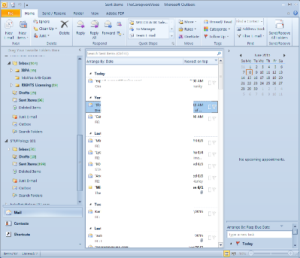 Earlier this month, after work-related travel subsided, I directed time and energy to two old subfolders with a combined 200 emails. They included Los Angeles County emails, environmental studies, initiatives, reports, and related correspondence from my work last year as a town council president. I was shocked to discover they were gone. GONE!
Earlier this month, after work-related travel subsided, I directed time and energy to two old subfolders with a combined 200 emails. They included Los Angeles County emails, environmental studies, initiatives, reports, and related correspondence from my work last year as a town council president. I was shocked to discover they were gone. GONE!
I back up every week, but I just noticed this, which means I’ve since backed up Outlook with the lost subfolders. Besides, in one week I can get through 1,000 emails. Restoring last week’s backup would mean redoing a LOT of work. Just a thought for you to consider when relying on backups.
A visit to the online forums indicated that Outlook subfolders do have a tendency to disappear. This is the first time this has happened to me without my being aware of the cause.
At a crossroads and in a quandary
Is this one of those unexpected gifts?
On the one hand, I’ve saved myself a lot of time, because these data-intense emails will no longer take my time.
On the other, what about the lost records?
Those who can DELETE
Some people, you may be one of them, easily delete backlogs of emails when they grow too large. One publisher/broker wrote to tell me his Outlook froze after having tens of thousands of emails. YIKES!
One of our readers wrote that she deleted 4,000 emails since 2010. I’ve learned in most cases, when people tell me this, it’s usually because they haven’t deleted those sales announcements, newsletters, and other non-essential emails that fill their inboxes daily.
What I’m writing about are those emails that require follow-up during the course of business, day to day.
In STUFFology 101, I shared my goal to reduce all top-level emails to less than five carried over to the next day. I’ll achieve this goal this year. It takes disciplined effort during days, evenings (without TV), and even some weekends to dive deep. Not letting the ball drop and surprising people (even after a year) are worth it to me, an old-fashioned person who believes in following up. After losing touch with some, they’ve ended up becoming clients.
Reducing emails brings me clarity of mind, increased focus, and a feeling of lightness that comes with reducing digital clutter in order to have less mental clutter.
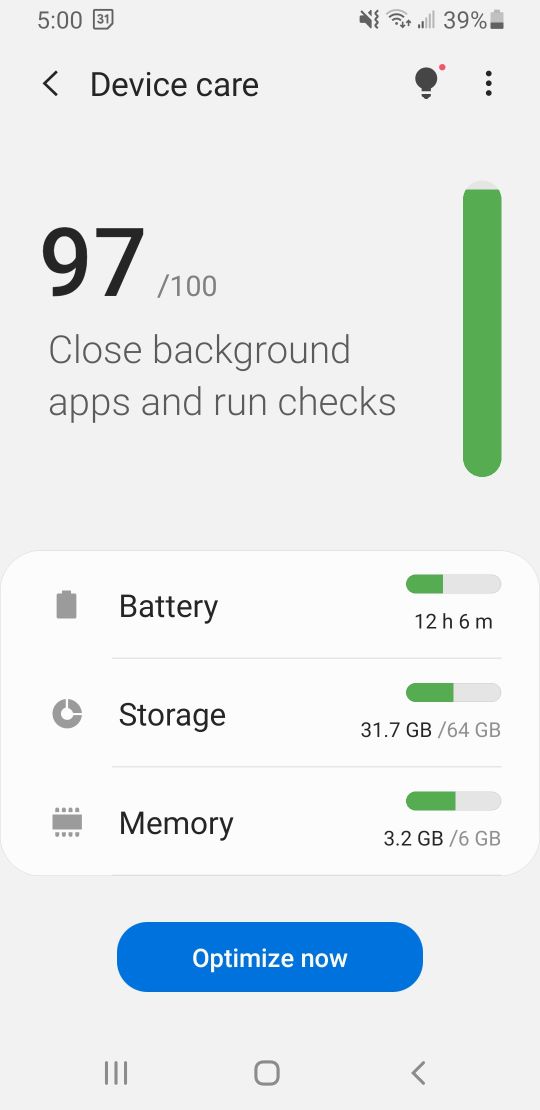

 Avadian photo 2021 NAPA Wine Country Castello di Amorosa in Calistoga
Avadian photo 2021 NAPA Wine Country Castello di Amorosa in Calistoga
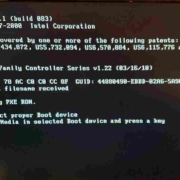
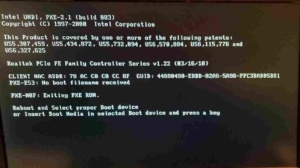



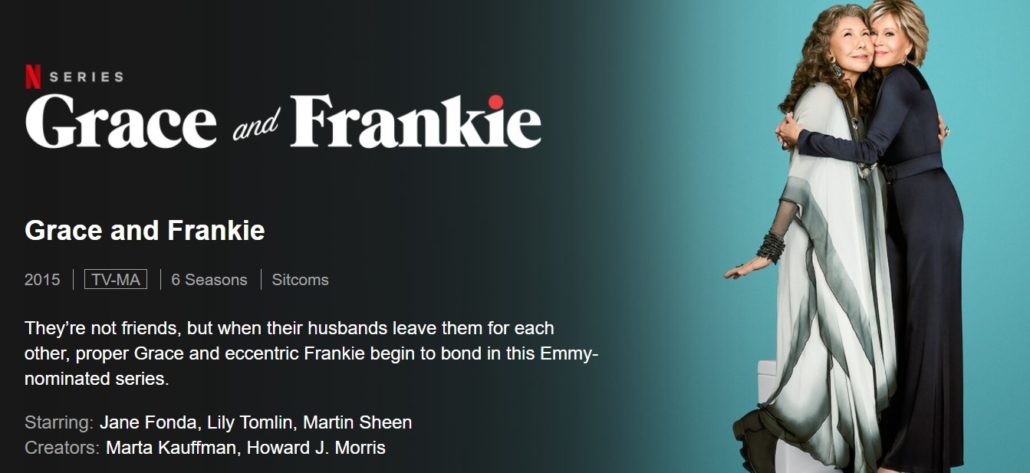
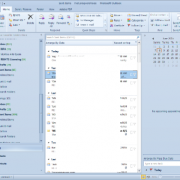
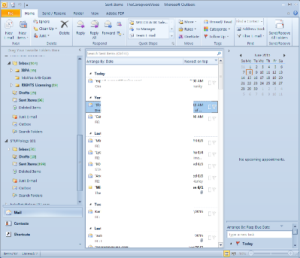 Earlier this month, after work-related travel subsided, I directed time and energy to two old subfolders with a combined 200 emails. They included Los Angeles County emails, environmental studies, initiatives, reports, and related correspondence from my work last year as a town council president. I was shocked to discover they were gone. GONE!
Earlier this month, after work-related travel subsided, I directed time and energy to two old subfolders with a combined 200 emails. They included Los Angeles County emails, environmental studies, initiatives, reports, and related correspondence from my work last year as a town council president. I was shocked to discover they were gone. GONE!


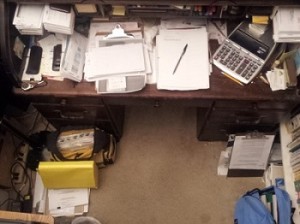



 As with any kind of procrastinating, which also leads to clutter, the actual deed took less time than I thought the task would require. Five minutes was all the time needed to download 38 photos and 3 videos; plus, another five minutes to download a few other photos and file them. I was on a roll.
As with any kind of procrastinating, which also leads to clutter, the actual deed took less time than I thought the task would require. Five minutes was all the time needed to download 38 photos and 3 videos; plus, another five minutes to download a few other photos and file them. I was on a roll. There are too many to share; so, I further limited my initial selection to four, which include the completely decorated flower the float decorators were working on in my
There are too many to share; so, I further limited my initial selection to four, which include the completely decorated flower the float decorators were working on in my